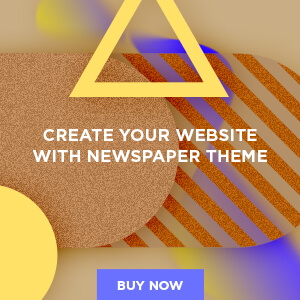Can’t remember the last time you turned your phone off? Is Bluetooth always on? Do you plug into any charger you can find?
Win a pair of $329 Ray-Ban Meta smart glasses. Enter here, no purchase necessary!
If you answered yes to any of these questions, the NSA says you’re playing a crapshoot with your privacy. The National Security Agency’s purpose is to listen and collect communications from satellites, cellphones and anywhere else, really.
THESE MISTAKES COULD TANK YOUR CREDIT SCORE
Let’s take a deeper look at five smartphone rules they use that you can, too.
1. Restart your phone once a week
It’s dead simple and absolutely worth doing. Turn off your phone, wait 10 seconds, then turn it back on. This works to combat zero-click exploits where a hacker can get in simply by sending you the right code.
Heads up: A restart won’t work for other types of malware. If your phone becomes infected, you’ll need to do a full factory reset.
2. Disable Bluetooth when you don’t need it
Bluetooth works similarly to Wi-Fi and cellular networks but performs simpler tasks at shorter ranges. You don’t need a cellular signal or network connection to use Bluetooth, and it doesn’t use data. And like any other connection, it’s not 100% safe.
A driver is pictured holding an iced coffee and a mobile phone while in the car. (iStock)
Hackers and scammers must be close to you to use Bluetooth to hijack your phone. But in just about any public space, you’re arm’s length from strangers.
The NSA’s advice: Turn off Bluetooth when you’re not using it. It’ll help battery life, too.
- On an iPhone, go to Settings > Bluetooth and switch it off. You can also swipe down from the top right of your screen to open the Control Center and tap the Bluetooth icon.
- The same steps work for Android phones. Go to Settings > Connected Devices > Connection Preferences > Bluetooth and switch it off. (Note: Steps may vary based on your phone’s model. Look or search for Bluetooth if these steps don’t match your phone.)
Airplane mode also disables Bluetooth and Wi-Fi, among other things, so it works in a pinch — but you won’t receive calls or texts.
THE STEP I TAKE TO CLEAR MY INBOX EVERY JANUARY
3. Skip public USB ports
In spaces like the airport or coffee shop, hackers can use them to install malware or steal your data. Now, actual cases of juice jacking are rare in the U.S. but it’s still a real threat. They happen through USB connections, so if a kiosk has actual power outlets to charge your phone using your own adapter, you’re good to go.
Stay away from USB ports of any size, especially when traveling overseas. USB standards are international, and foreign hackers can target USB ports in hotels or rentals to steal your data, even if you’re not using a kiosk.
More and more public kiosks have wireless charging pads instead of USBs. This method doesn’t exchange data directly with your phone, so it’s virus-free by default.
If you’re desperate for juice, you can use a USB connection safely … with the right cable. Pack a charge-only cable for your trip. They’re cheap and compact, and they don’t allow for data transfers.

A business person is seen working on a laptop. (iStock)
4. Don’t use public Wi-Fi
It’s a playground for snoopers. Public Wi-Fi is open to everyone, and every device is susceptible, whether it’s your smartphone, laptop or tablet.
Just because a public Wi-Fi network pops up and asks if you want to join doesn’t mean it’s legitimate. If you’re at a coffee shop or hotel, ask an employee for the specific name of their Wi-Fi network. Scammers will sometimes create networks called “Coffee Shop” or “Hotel Guest” to make you believe you’re connecting to the real thing when, actually, you’re not.
Here’s a good rule of thumb: If it requires a username and password to log in, you should only access that site from your own private network. If you do need to access sensitive sites or info on a public network, don’t do it without a VPN enabled.
AI ISN’T GOING ANYWHERE: PROMPTS TO MAKE LIFE EASIER
5. Cover your mic and camera
The NSA says it’s best to use a protective case that drowns out your microphone and covers your camera when you’re not using it.
In “hot-miking” attacks, hackers activate your microphone without you knowing it so they can listen into your conversations. It happens when your device has been compromised in some way, usually through malware or an app that’s exploiting permissions you granted. Most folks aren’t targets for attacks like this, but I’d rather be safe than sorry.
Start with app permissions to check what access you’ve handed out:
- Apple iPhone: Go to Settings > Privacy & Security, and look through the list of apps and what permissions they have.
- Google Pixel: Open Settings > Security and privacy > Privacy > Permission manager.
- Samsung Galaxy: Head to Settings > Security and privacy > Permission manager.

A woman uses her smartphone while waiting to board a plane at Dallas/Fort Worth International Airport. (Robert Alexander/Getty Images)
It’s not just hackers to worry about. Most of what you type, say, search and buy is being tracked in one way or another.
The only unhackable layer of security is physically blocking the sound or camera feed. There are expensive cases out there that do the job, or you can buy a mic blocker for around $10.
It slides into your headphone port to stop recording. You’ll need an adapter unless your phone still has an audio jack. For a cheaper DIY option, grab your oldest corded headphones, snip them off and plug that into an adapter.
Pro tip: When your phone’s microphone is on or was recently accessed, you’ll see a small orange dot at the top of the screen. You’ll see a green dot if your camera is in use or was recently recording.
While this is on your mind, go a step further. Here’s a quick 5-minute phone cleanup I like to do a few times a year.
CLICK HERE TO GET THE FOX NEWS APP
Get tech-smarter on your schedule
Award-winning host Kim Komando is your secret weapon for navigating tech.
Copyright 2025, WestStar Multimedia Entertainment. All rights reserved.